The arrangement of keys on a computer keyboard is not in alphabetical order primarily due to historical reasons and the evolution of typewriters and early computer keyboards. Let's take a journey through the evolution of keyboard layouts to understand why they are designed the way they are today.
1. QWERTY Layout:
 |
| Qwerty Layout |
The most widely used keyboard layout is the QWERTY layout, named after the first six letters in the top row of keys. It was designed in the 1870s for mechanical typewriters by Christopher Sholes to prevent mechanical jams. The layout was optimized for the mechanical linkages of the time to avoid key clashes by placing commonly used letters apart from each other. This arrangement helped reduce the likelihood of adjacent keys being struck in quick succession, minimizing the likelihood of jamming.
2. Sholes' Typewriter:
Christopher Sholes designed the first practical typewriter with the QWERTY keyboard layout. It gained popularity and became the standard for typewriters manufactured later. As typewriters were one of the earliest devices used for typing, the QWERTY layout became deeply ingrained in the minds of typists.
3. Transition to Computers:
When computers emerged, they adopted the QWERTY layout to maintain familiarity with typists who were already accustomed to using it. Early computer keyboards were essentially adaptations of typewriter keyboards, so the QWERTY layout was retained.
4. Alternative Layouts:
Over time, alternative keyboard layouts were developed to address certain issues or to improve typing efficiency. For example, the Dvorak Simplified Keyboard and the Colemak layout were designed to increase typing speed and reduce finger movement. However, these alternative layouts have not gained widespread adoption due to the established dominance of the QWERTY layout and the challenge of relearning.
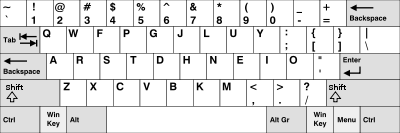 |
| Colemak layout |
5. Ergonomic Considerations:
In addition to the historical reasons, ergonomic considerations have influenced the design of keyboard layouts. With the increasing use of computers and concerns about repetitive strain injuries, ergonomic keyboards have been developed. These keyboards often feature modified layouts, such as splitting the keyboard into two halves or angling the keys to reduce strain on the wrists and fingers.
In conclusion, the computer keyboard's keys are not in alphabetical order due to the historical influence of typewriters and the adoption of the QWERTY layout. The arrangement aimed to minimize mechanical jams in early typewriters. With the transition to computers, the QWERTY layout was retained to maintain familiarity. Alternative layouts have been developed, but the QWERTY layout remains dominant due to its long-established usage.
Comments
Post a Comment